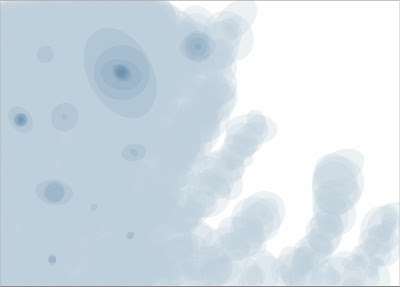I've only added the "front shadow" which has been difficult. It doesn't look natural to me and though I've tried 20+ times I can't seem to master it. I've used lighter and darker colors with a 1% flow and I've used the warp/distort/transform tools to try to get it and I've come slightly close. This sphere is definitely not easy to do no matter how easy Monsieur Cornell makes it look. Other than the front shadow thing, I've been working on my blending and trying to fix the colors. I would like it to be darker but I can't seem to make it darker while still keeping the volume which is something I will work on next class some more. I've also fixed the white edge. Before you couldn't see the edge because it was too blended into the background but now it's more apparent which looks much better. Comparing this picture to the picture from last time I can see how the front shadow kind of grounds the sphere. It looks better although it's not good. I'm on my way.
Thursday, December 20, 2012
Sphere Progress: Day 3
I've only added the "front shadow" which has been difficult. It doesn't look natural to me and though I've tried 20+ times I can't seem to master it. I've used lighter and darker colors with a 1% flow and I've used the warp/distort/transform tools to try to get it and I've come slightly close. This sphere is definitely not easy to do no matter how easy Monsieur Cornell makes it look. Other than the front shadow thing, I've been working on my blending and trying to fix the colors. I would like it to be darker but I can't seem to make it darker while still keeping the volume which is something I will work on next class some more. I've also fixed the white edge. Before you couldn't see the edge because it was too blended into the background but now it's more apparent which looks much better. Comparing this picture to the picture from last time I can see how the front shadow kind of grounds the sphere. It looks better although it's not good. I'm on my way.
Tuesday, December 18, 2012
Sphere Progress: Day 2
Since last time, I have added to the sphere, a lot. I have fixed how flat it looked and started using more layers so when I messed up it wouldn't affect my entire project.
Friday, December 14, 2012
Sphere: Day 1
The top image is what I want mine to look like. So far, I've only started on the shading and it isn't as good of a job as I'd like. I've been taking the original image colors and altering them slightly to make it as close to the original as possible. I'm painting this in a circular motion to give it a smooth, soft look.
Monday, December 10, 2012
Blending Practice
We had to blend 3 different colors together... These colors aren't drastic enough but I'm doing 2 new ones. This is the main idea though. We had to make a smooth transition from one side to the other; no lines or huge visible differences. It's incredibly difficult, but with patience and understanding the tool you can do a really good job.
Red, Yellow, Orange.
Brush Practice
*Done on the 6th but it saved as a draft instead of publishing
For the trunk of the tree I used wet edges and scattering. I enjoy it. It gives it an interesting texture. I like the wet edges setting but sometimes it can be too heavy. The left half of the grass I used wet edges and it looks way too dense so for the right side I took it off and it looks much lighter and nicer. I enjoy the scattering a lot, hence the frequent use.
I used the shape dynamics setting and I dig it. It could be useful for creating smoke and it makes interesting shapes. Not my favorite.
Brush Practice
I used the scatter and wet edges effects. I enjoyed using them. The shape dynamic effect made it easier to make interesting and differing shapes.
Tuesday, December 4, 2012
One Point Perspective Room: W/ Door&Window
Today I added in the door and window. I used the guides by utilizing the one point perspective (the intersection in the middle) as you can see by the second picture below. After I set up the guides I went into the "window" or "door" layer and would use the line tool to go over the guides with a black line. I basically did the same thing for the window and door and the same idea with the ceiling and floor. Everything will line up with the middle point.
Subscribe to:
Comments (Atom)